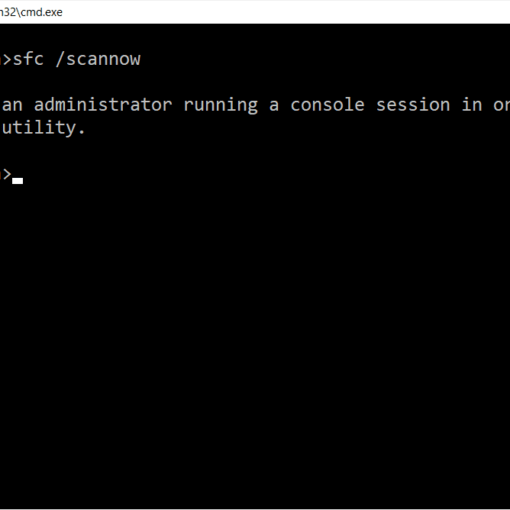Two of the most popular programs used for actually cracking the WEP key are Airsnort and Aircrack. Airsnort can be used with the .dump files that Kismet provides; and Aircrack can be used with the .cap files that Airodump provides.
Two of the most popular programs used for actually cracking the WEP key are Airsnort and Aircrack. Airsnort can be used with the .dump files that Kismet provides; and Aircrack can be used with the .cap files that Airodump provides.
Airsnort can be used on it’s own without any other software capturing packets; although, it has been reported to be extremely unstable in this state, and you should probably not chance loosing all your captured data. A better method would be to let Airsnort recover the encryption key from your Kismet .dump file. Kismet and Airsnort can run simultaneously.
For this demonstration, we’ll be using Aircrack. You can use Airodump to capture the packets, and Aircrack to crack the encryption key at the same time.
With Airodump running, open a new command window and type:
aircrack -f 3 -n 64 -q 3 george.cap
The -f switch followed by a number is the fudgefactor; which is a variable that the program uses to define how thoroughly it scans the .cap file. A larger number will give you a better chance of finding the key, but will usually take longer. The default is 2.
The -n switch followed by 64 represents that you are trying to crack a WEP 64 key. I knew because it was a setup; In the real world there is no way to determine what WEP key length a target access point is using. You may have to try both 64 and 128.
The -q 3 switch was used to display the progress of the software. It can be left out altogether to provide a faster crack; although, if you’ve obtained enough unique IVs, you should not be waiting more than a couple minutes.
A -m switch can be used, followed by a MAC address, to filter a specific AP’s usable packets; this would come in handy if you were collecting packets from multiple APs in Airodump.
Aircrack recovered my WEP 64 key within 1 minute using 76,000 unique IVs; the whole process took around 34 minutes.
The same experiment was repeated with WEP 128 and it took about 43 minutes. The reason it was not substantially longer is because I simply let Airplay replay more packets. Sometimes you can get lucky and capture an ARP Request packet within a few minutes; otherwise, it could take a couple hours.
After I had access to the network, many doors opened up. Aside from having access to the Internet, I was able to use Networkview – a network discovery tool – to obtain my network’s workgroup name. From there, I had access to all the shared files on my drives.
While I’m no expert in the subject, I can at least assume that many horrible things could happen if the wrong hands were to obtain my WLAN encryption key.