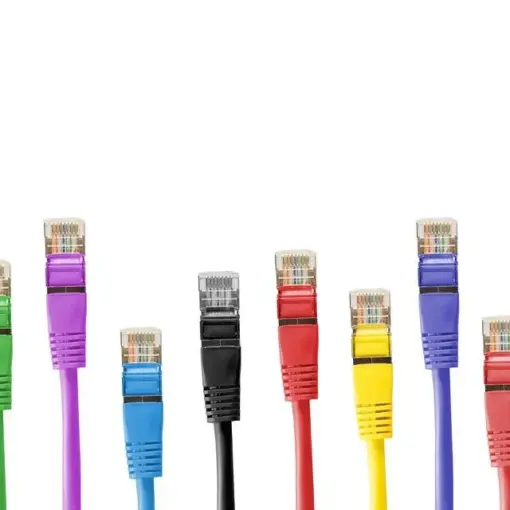Step 1: Navigate to the “Settings” tab under the “SYSTEM” menu.
Step 2: Select the “Appearance” tab from the left side menu bar.
Step 3: Under the “Skin” tab on the left side menu bar, choose the “Settings” option under the current skin.
Step 4: Choose the “Add-on Shortcuts” tab from the left side menu bar.
Step 5: Under the “Home Page Videos Sub-menu” field select the shortcut placeholder that you wish to fill.
Step 6: Select the add-on you wish to place within the previously selected shortcut placeholder.
Step 7: Repeat Step 5 & Step 6 as you wish, in order to fill the other shortcut placeholders.
Step 8: Return to the main menu and enjoy the simpler navigation from now forward.