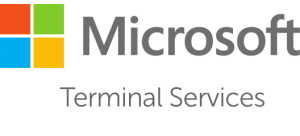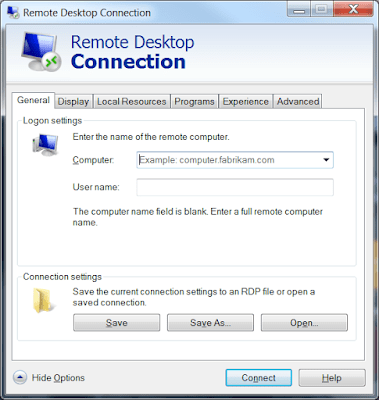Ga naar Youtube en kies bij de betreffende film voor delen en kopieer de code bij de optie insluiten:

<iframe width=”560″ height=”315″ src=”https://www.youtube.com/embed/puLRGT2wNMw” title=”YouTube video player” frameborder=”0″ allow=”accelerometer; autoplay; clipboard-write; encrypted-media; gyroscope; picture-in-picture” allowfullscreen></iframe>
Pas vervolgens aan met betreffende opties:
<iframe width=”560″ height=”315″ src=”https://www.youtube.com/embed/puLRGT2wNMw?playlist=puLRGT2wNMw&autoplay=1&loop=1&mute=1″ title=”YouTube video player” frameborder=”0″ allow=”accelerometer; autoplay; clipboard-write; encrypted-media; gyroscope; picture-in-picture” allowfullscreen></iframe>
voeg toe:
- ?playlist=puLRGT2wNMw achter de youtube link,
- &autoplay=1 om automatisch afspelen te starten,
- &loop=1 om de film oneindig te laten herhalen,
- &mute=1 om het geluid bij starten stil te zetten,
- frameborder=”0″ zorgt ervoor dat de iFrame geen zichtbaar kader krijgt,
- allowfullscreen verwijderen als je niet wil dat de film op het volledige scherm weergegeven kan worden.
Overige options:
Supported parameters
| Parameters | |
|---|---|
|
This parameter specifies whether the initial video will automatically start to play when the player loads. Supported values are 0 or 1. The default value is 0.
If you enable Autoplay, playback will occur without any user interaction with the player; playback data collection and sharing will therefore occur upon page load. |
|
This parameter specifies the default language that the player will use to display captions. Set the parameter’s value to an ISO 639-1 two-letter language code.
If you use this parameter and also set the |
|
Setting the parameter’s value to 1 causes closed captions to be shown by default, even if the user has turned captions off. The default behavior is based on user preference. |
|
This parameter specifies the color that will be used in the player’s video progress bar to highlight the amount of the video that the viewer has already seen. Valid parameter values are red and white, and, by default, the player uses the color red in the video progress bar. Note: Setting the color parameter to white will disable the modestbranding option. |
|
This parameter indicates whether the video player controls are displayed:
|
|
Setting the parameter’s value to 1 causes the player to not respond to keyboard controls. The default value is 0, which means that keyboard controls are enabled. Currently supported keyboard controls are:
|
|
Setting the parameter’s value to 1 enables the player to be controlled via IFrame Player API calls. The default value is 0, which means that the player cannot be controlled using that API. |
|
This parameter specifies the time, measured in seconds from the start of the video, when the player should stop playing the video. The parameter value is a positive integer.
Note that the time is measured from the beginning of the video and not from either the value of the |
|
Setting this parameter to 0 prevents the fullscreen button from displaying in the player. The default value is 1, which causes the fullscreen button to display. |
|
Sets the player’s interface language. The parameter value is an ISO 639-1 two-letter language code or a fully specified locale. For example, fr and fr-ca are both valid values. Other language input codes, such as IETF language tags (BCP 47) might also be handled properly.
The interface language is used for tooltips in the player and also affects the default caption track. Note that YouTube might select a different caption track language for a particular user based on the user’s individual language preferences and the availability of caption tracks. |
|
Setting the parameter’s value to 1 causes video annotations to be shown by default, whereas setting to 3 causes video annotations to not be shown by default. The default value is 1. |
|
The list parameter, in conjunction with the listType parameter, identifies the content that will load in the player.
Note: If you specify values for the |
|
The listType parameter, in conjunction with the list parameter, identifies the content that will load in the player. Valid parameter values are playlist and user_.
If you specify values for the Note: A third parameter value, |
|
In the case of a single video player, a setting of 1 causes the player to play the initial video again and again. In the case of a playlist player (or custom player), the player plays the entire playlist and then starts again at the first video.
Supported values are Note: This parameter has limited support in IFrame embeds. To loop a single video, set the https://www.youtube.com/embed/VIDEO_ID?playlist=VIDEO_ID&loop=1 |
|
This parameter lets you use a YouTube player that does not show a YouTube logo. Set the parameter value to 1 to prevent the YouTube logo from displaying in the control bar. Note that a small YouTube text label will still display in the upper-right corner of a paused video when the user’s mouse pointer hovers over the player. |
|
This parameter provides an extra security measure for the IFrame API and is only supported for IFrame embeds. If you are using the IFrame API, which means you are setting the enablejsapi parameter value to 1, you should always specify your domain as the origin parameter value. |
|
This parameter specifies a comma-separated list of video IDs to play. If you specify a value, the first video that plays will be the VIDEO_ specified in the URL path, and the videos specified in the playlist parameter will play thereafter. |
|
This parameter controls whether videos play inline or fullscreen on iOS. Valid values are:
|
|
Note: This parameter is changing on or after September 25, 2018.
Prior to the change, this parameter indicates whether the player should show related videos when playback of the initial video ends.
After the change, you will not be able to disable related videos. Instead, if the |
|
This parameter causes the player to begin playing the video at the given number of seconds from the start of the video. The parameter value is a positive integer. Note that similar to the seekTo function, the player will look for the closest keyframe to the time you specify. This means that sometimes the play head may seek to just before the requested time, usually no more than around two seconds. |
|
This parameter identifies the URL where the player is embedded. This value is used in YouTube Analytics reporting when the YouTube player is embedded in a widget, and that widget is then embedded in a web page or application. In that scenario, the origin parameter identifies the widget provider’s domain, but YouTube Analytics should not identify the widget provider as the actual traffic source. Instead, YouTube Analytics uses the widget_ parameter value to identify the domain associated with the traffic source. |