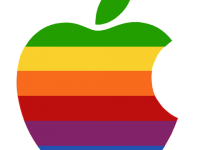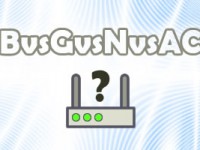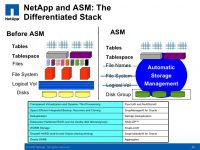- Edit the appropriate Group Policy object for the managed computers. I used the Default Domain Policy.
- Navigate to Computer Configuration, Windows Settings, Security Settings, File System
- Right-click File System and select Add File…
- Navigate to the %SystemRoot%System32WBEMLogs folder and click OK. A security window will appear.
- Add the LOCAL SERVICE and NETWORK SERVICE accounts, giving both accounts only Read and Write permissions.
- Click the Advanced button.
- Clear the “Inherit from parent the permission entries that apply to child objects” checkbox.
- Select the NETWORK SERVICE account and click Edit.
- Check Delete under the Allow column and click OK. Repeat for the LOCAL SERVICE account.
- Click OK four times to close all the dialog boxes.
After that, the large Framework.log file will be renamed to Framework.lo_ and a new Framework.log file will be created. Once that new logfile grows beyond 64KB it will replace the large file